Cinco buenas prácticas para evitar el fraude online/ Five practices to avoid online fraud
Report / Informes techweek.es
30 Diciembre 2011
Para ayudar a los usuarios a evitar el fraude online en estas fechas, el equipo de profesionales de la empresa de seguridad S21sec nos da 5 sencillos consejos para que los internautas podamos recibir y enviar nuestras felicitaciones navideñas sin miedo a convertirnos en víctimas de fraude.
- Ante la más mínima duda… ¡BÓRRALO! Si ves que algo te ‘da mala espina’ o no te fíes del contenido que pueda tener o del remitente, bórralo inmediatamente. Es mucho mejor esa opción que correr el riesgo de ser infectado por malware. En muchas ocasiones, tan sólo visionar el correo, sin necesidad de abrir el archivo adjunto, puede ser suficiente para infectar un ordenador.
- Conoce la web en la que te metes. Además de ser precavido a la hora de navegar por la Red, utiliza un software de seguridad que detecte los sites que puedan tener contenido fraudulento.
- Ten claro lo que buscas. A pesar de que la mayoría de los timos a través de felicitaciones navideñas y los buenos deseos para Año Nuevo están muy logrados y parecen simples tarjetas inofensivas, siempre hay algunos detalles que los delatan como: nombres o palabras que estén mal deletreados, comprueba si conoces al remitente, observa si hay algún nombre oculto (del tipo: un admirador, tu amigo…), si se trata de una URL rara o extraña, porque la mayoría de las felicitaciones navideñas están vinculadas a una dirección web de la compañía que te felicita: no abras ningún fichero adjunto ni realices ninguna descarga.
- Lee siempre la letra pequeña antes de aceptar nada. Algunas estafas de felicitaciones contienen dentro de sus condiciones el reenvío a través de tu lista de contactos. Asegúrate de que conoces lo que estás aceptando.
- Mantente actualizado. Un gran porcentaje de las infecciones se producen gracias a fallos de seguridad en las aplicaciones, por lo que una buena política de actualizaciones del sistema operativo y de las aplicaciones instaladas puede ayudar en gran medida a prevenirlas. Es muy importante actualizar los equipos manteniendo tanto el Sistema Operativo como todas las
aplicaciones que se conecten a Internet (visor de pdf, reproductor de flash, etc) con todos los parches y actualizaciones frecidas por el fabricante.
---------------------------------------------------------------------------------------------------------------
Five practices to avoid online fraud
1.Before the slightest doubt ... delete it! If you see something you 'a bad feeling' or do not trust the content you may have or the sender, delete it immediately. That option is much better than run the risk of being infected by malware. In many cases, only watch the mail, without opening the attachment, can be enough to infect a computer.
2.Conoce the web where you get. In addition to being cautious when surfing the Net, use security software to detect sites that may have illegal content.
3.Ten clear what you want. Although most of the scams through Christmas greetings and good wishes for the New Year are very simple cards made and seem harmless, there are always some details that give them away as names or words that are misspelled, check if you know the sender, see if there are any hidden name (type: a fan, your friend ...), if a URL is rare or unusual, because most Christmas cards are linked to a web address of the company that welcomes : Do not open any attachment or perform any download.
4.Lee always the fine print before agreeing to anything. Some scams congratulations conditions contained within its forwarding through your list of contacts. Make sure you know what you're agreeing to.
5.Mantente date. A large percentage of infections are due to security flaws in applications, so a good upgrade policy of the operating system and installed applications can greatly help prevent them. It is very important to update both teams keeping the OS as all applications that connect to the Internet (pdf viewer, flash player, etc.) with all patches and updates frescoes by the manufacturer.

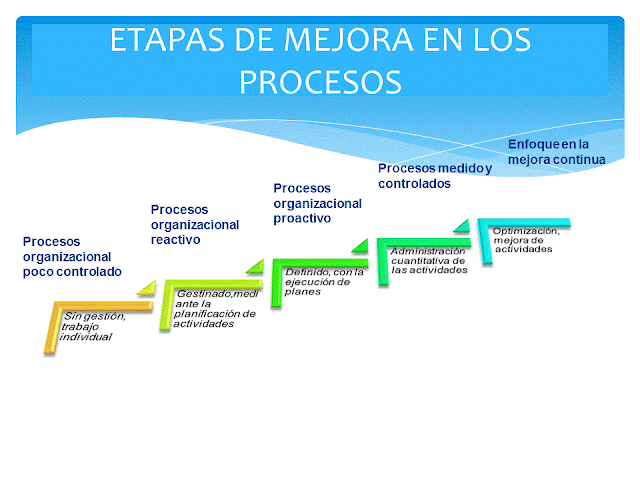
Comentarios